Table of Contents
What are the problems when creating ai girls?
The problem with consistent faces
You are probably aware by now of the meteoric rise in popularity of ai girls, and how many of them are making thousands per month by posting to social media sites. If you've done your research, you would know about the best sexy ai art generator, which today will be Catfishes.
Catfishes is a site that allows you to create ai girls in seconds with simple text prompts. But it isn't always that easy. Ai art generators are improving everyday, which means they still have many issues to overcome, which is what we will deal with today.
What are the problems when creating ai girls?
Currently, there are a few issues when creating ai girls. These problems are not unique to Catfishes, instead, these are problems deep within the underlying ai models themselves. These issues include:
- Consistent faces
- Prompt Accuracy
The problem with consistent faces
Most ai art generators have issues with creating consistent faces. This makes it very hard to create consistent characters, which is why it has been very hard for people to create ai influencers, until Catfishes was released.
Catfishes automatically solves this issue for you. First, you simply create a face for your influencer. If you are not subscribed, you will be a given a pre-created influencer.
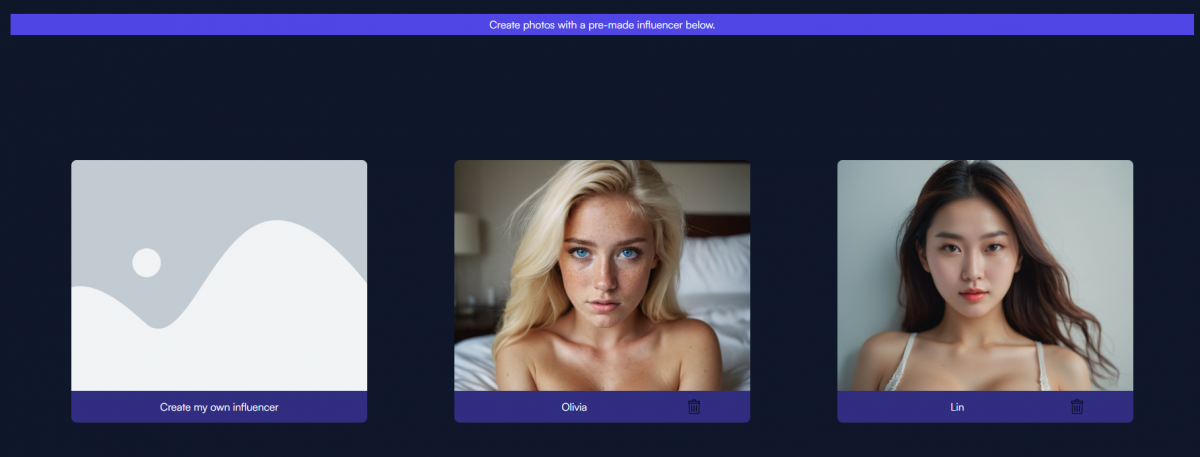
This is where you create and choose the face for your ai girl. Once you have chosen one, Catfishes will automatically keep the same face for each image.
For example, in the image below, the ai girl's face is kept the same between all the images created.
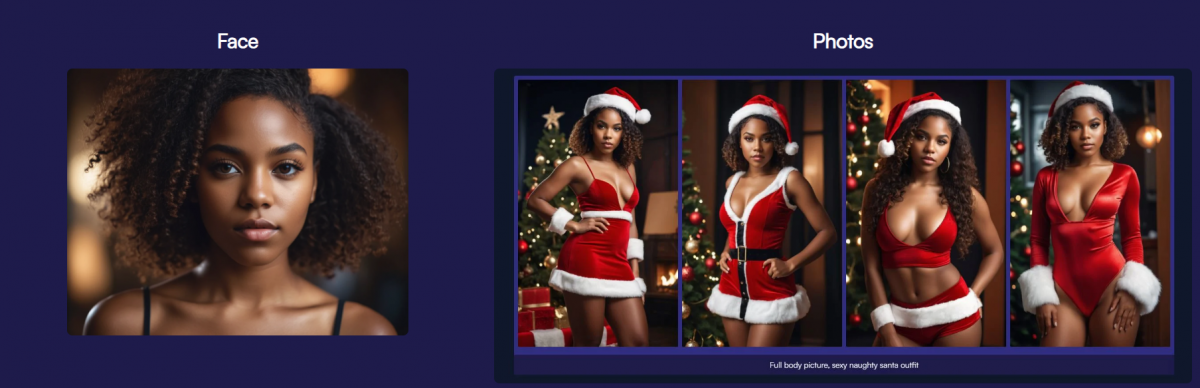
If that isn't enough for you, when creating pictures of your ai girl, Catfishes also offers control over how similar the face should be in the output images, with this "Face Similarity" slider.
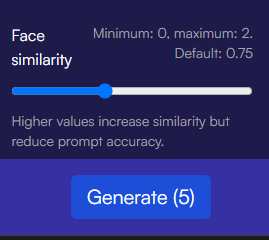
It's recommended to keep it at the default setting, as increasing it can cause your prompts to be less accurate, which is another issue we will touch on later.
If all of this still isn't enough, Catfishes also offers a faceswap feature which allows you to put anyone's face onto anyone else's faces. This feature, however, is reserved for subscribers.
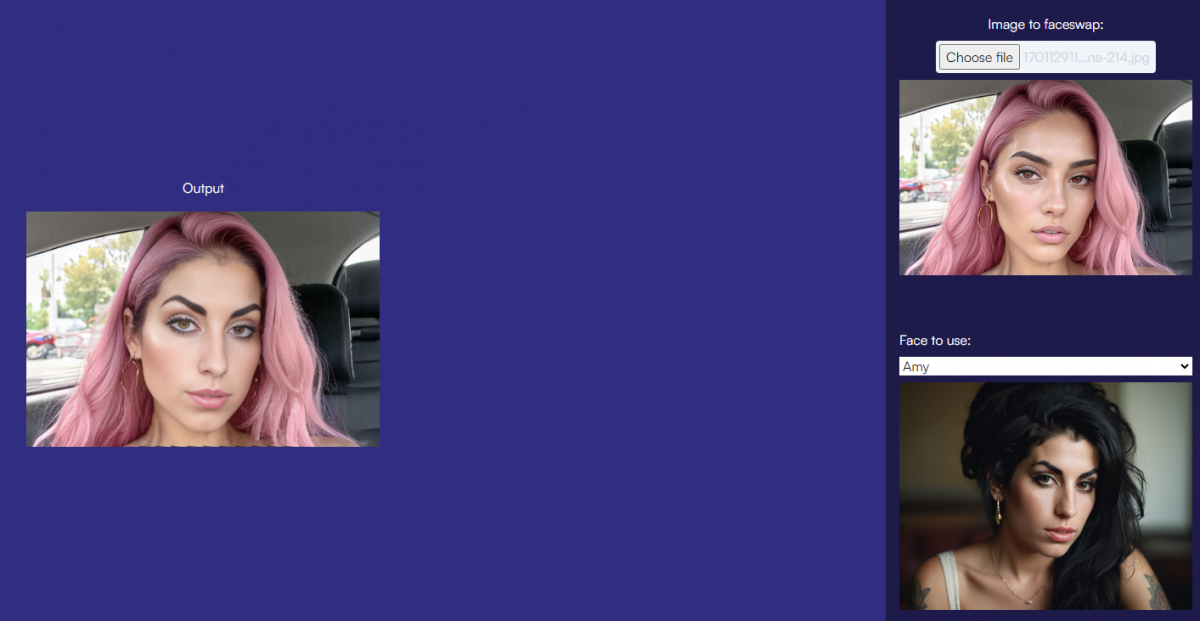
We can see that we've put the bottom woman's face on the top woman's face.
All of these features allow for excellent control of character consistency with Catfishes.co.
The problem with prompt accuracy/accurate poses
Another issue ai models face is with accurate poses. For example, you may describe "A woman viewed from behind", and get results that don't match what you want. Often instead, you might find that they are looking directly at the camera. This is where a neat trick called prompt weights come in.
Most ai art generators are based on an underlying technology called SDXL or Stable Diffusion. To simply, this is a technology that allows your text prompts to be interpreted and come out as images. There are neat tricks in this technology that give us more control over what we create, specifically prompt weights.
A prompt weight is a way to give certain phrases in our prompt more power. It looks like this, (phrase) or (phrase:1.5).
Example: "A dog barking (red fur)"
This will make the ai give more importance to red fur. To increase the importance even more, you can use double brackets.
Example: "A dog barking ((red fur))"
And for the most control, you can choose importance using a colon, on a scale of 0 to 2.
Example "A dog barking (red fur:1.5)"
This allows excellent control over which elements of the prompt you want the ai to focus more on.
For example, if you are struggling to get images where your ai girl is not facing the camera, a good prompt to add is:
"((back view)), ((view from behind))". Also reduce the face similarity slider as lower values give more prompt accuracy.
Using pose swap to get accurate images
The other way of dealing with inaccurate images is by using "Pose swap".
This amazing option will allow you to upload any image of your choice. It will then copy the image but replace it with your ai girl. Example:
As you can see, it to the original image, then replaced it with our own ai girl. You don't even need to worry about race, hair colour, clothes or anything. It will simply replace the pose with your own ai girl.
To do this, simply head to the Catfishes dashboard, and chose the ai girl you want to use.
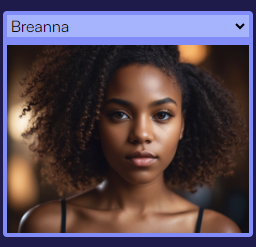
Then, upload a file in the "Pose to copy" option.
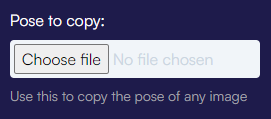
It will show you the image you have uploaded.
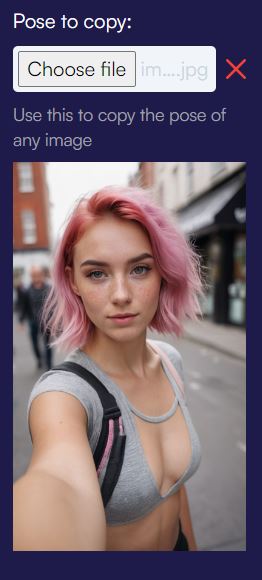
You can then type in a prompt to manipulate the output image, or leave it empty and have it be random and simply copy the pose. Press generate and wait for your images to create.
This is by far the best method to get accurate poses when the ai is struggling.
That's all for this week, I hope you've learned more about how to use advanced features in Catfishes to create your perfect ai girls.
Thanks,
- Beboo

